It would surprise people, how often Indian food is made at my house – especially since I’m not Indian myself! Although usually comfort food are those things which you have nostalgic childhood memories of, sometimes a dish comes along later on which is extremely easy to warm up to – before you know it it’s high up on your Comfort Food favourites list! One of these dishes for me is Egg Parantha’s. I learned how to make them shortly after moving to India, even though they are not generally a staple of the average Indian home… Maybe they should be though!
So let’s start with what they are – Parantha’s as many of you know, are fried or baked unleavened breads, which generally have multiple layers. You achieve this layered effect much in the same way as with puff pastry; after kneading the dough, you roll it out thin and spread some oil over it, folding it over, repeating this process multiple times until you end up with a square shape. I explained and illustrated this process in a previous post; Spinach Mania – why does it have to come in such big packets? which outlines how to make Spinach or Hara (green) Parantha’s. The process is the same for Egg parantha’s, obviously leaving out the spinach. Then while cooking, the parantha’s are filled with egg (beaten and seasoned like for omelette).
Note: I don’t want to discourage anyone, but this recipe is unlike most of my previous ones – it requires a significant amount of skill to get it right. More often than not do my parantha’s end up half empty! Also in order to feed multiple people, expect to spend some time in the kitchen! That being said, even if they’re not perfect, they’re still tasty!
Egg Parantha – Flat bread stuffed with egg
Chapati Flour (Hindi: Atta)
Water
filling:
1 egg per person – beaten with all seasonings as per below
1/2 tsp Salt
1/4 tsp Red Chilli powder
1/4 tsp Turmeric powder (Hindi: Haldi) – OPTIONAL
Some oil for cooking – in a small bowl with a spoon for convenience
Make a dough with the flour and water; it should resemble bread dough. Not so sticky it will coat your hands, but not tough and dry either. Best is to sift 3 cups of flour into a large mixing bowl, then add water little by little, combining it by hand, until the dough leaves the sides of the bowl and you can knead it as one big ball. On a clean and dry work surface, knead your dough for approx. 10 minutes. Keep it aside while preparing the egg mixture.
Then heat a griddle on the stove, medium to high heat.
Start rolling your first parantha – follow the instructions of my Spinach Parantha Recipe (NOTE: before the first fold, throw a tiny pinch of salt over the oil you’ve just spread on your rolled out dough. This in case the egg mixture doesn’t distribute evenly, at least the empty bits of your Parantha are not bland!).
Put the completed square parantha onto the griddle and cook it at low heat until the colour turns darker, then turn it around and cook the other side until the layers of the parantha start to separate and fluff up. If need be, gently press it from the sides to build up pressure inside which makes the layers fluff up completely, without leaving parts of the parantha flat. This is something which will take some practice, skill, and/or talent!
Take the griddle off the flame and pick a side of the parantha where the layers are recognizable; separate the top and bottom layer from one another. Quickly pour 4-5 tablespoons of the egg mixture into the parantha, trying to make it spread evenly on the inside. Press the opening together to close the parantha again.
Put the griddle back on the flame. Quickly spread a teaspoon full of oil along the sides of the parantha so it gets poured underneath. Also spread a little bit of it with the back of the spoon along the edge where you cut your parantha especially as well as over the top of the rest of it. Turn the parantha over, taking care not to spill the egg. Cook it until the egg inside fluffs up and remains firm (that means it’s cooked).
Repeat process for remaining paranthas – those who are really skilled can roll another parantha while the previous one is getting cooked…
Enjoy hot with some pickle, chutney, or just by itself!

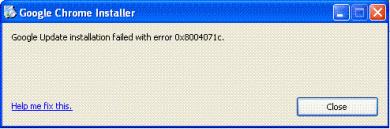







Blog Comment Spam – Latest Development?
{ April 27, 2009 @ 1:19 pm } · { Misc }
{ Tags: Askimet, Blog Spam, Comments } · { Leave a Comment }
Ever since I’ve had a blog, I’ve been getting comment spam. Not so much on this particular blog, as it’s not hosted on its own domain, but particularly my new site, http://www.ridehard.co.uk is getting a fair share of it. Apart from the standard comments just consisting of a whole lot of random characters, lately some different ones have been coming along. Now I’m not sure if this is something new, or if other bloggers have already been facing this other type of spam…
Comments usually consist of some reference, attempting to pretend-socialise with the blogger “hey man, …) and then go on to ask some weird and totally unrelated question. Quite ridiculous ones as well such as “what’s the best way to combat a hangover?” Not sure why these spammers think that this type of spam comment will go unnoticed…
All I can say is, assuming it’s an automated script, wouldn’t it make more sense to have topic related questions posted to a blog of the same topic?
Well whatever they’re trying to do, I’m just glad Askimet is doing such a great job at filtering out these bullshit comments….